Vulnerable Sector Check
What it is and who needs to have one?
A Vulnerable Sector Check (VSC) is a type of police record check used to screen individuals seeking employment or volunteer positions where they will be in a position of trust or authority relative to vulnerable people, including checks for record suspensions (pardons) for sexual offenses.
OWHA implemented a centralized process for Vulnerable Sector Checks in 2024 to ensure all screening is being done, to reduce the number of screenings where individuals are changing and/or participating in multiple associations, and to provide a safe hockey environment. It is imperative for all Team Staff to ensure their Vulnerable Sector Check is completed to be eligible as a Team Staff on an OWHA team and to participate in programs both on and off the ice.
The following individuals who are associated with the OWHA must adhere to the OWHA Screening Policy:
- head coaches
- assistant coaches
- trainers
- assistant trainers
- managers
- staff
- skills coaches
- dressing room monitors
- third-party skills
How to get a VSC
Vulnerable sector checks can be obtained in 2 ways:
1) if you are a resident of the City of Cornwall, via the Cornwall Police.
2) If you live in an area policed by the OPP, via the OPP Virtual Desk.
NOTE: Criminal Record Checks and Vulnerable Sector Checks are NOT the same. You must request a Vulnerable Sector Check.
2025 Vulnerable Sector Check Letter
How to submit a VSC
All VSC documents MUST be submitted and verified through the Screening Submission Portal. VSC documents uploaded to Spordle profiles or submitted via email will not be considered.
IMPORTANT: Detailed instructions on how to submit your VSC to the OWHA Screening Portal
Process for returning individuals for the 2025-26 season
Team officials, on-ice officials, or third-party instructors, etc. that are returning for the 2025-26 season, and had their screening approved by the Screening Portal this past season with a Vulnerable Sector Check (VSC) from 2023 or 2024, will only be required to complete the online declaration for the upcoming season. The declaration from 2024-25 will expire on May 31, 2025. The Online Submission portal is now open to complete this process.
Process for returning individuals with a 2022 VSC (expired May 31, 2025)
Team officials, on-ice officials, or third-party instructors, etc. that are returning for the 2025-26 season and had their screening approved via Screening Portal this past season with a Vulnerable Sector Check from 2022 will be required to submit a new VSC and complete the online declaration for this season. The screening for these individuals will expire May 31, 2025.
Receipts
The police services generally take 6-8 weeks or more to process an application, so anyone who is required to submit a VSC should start the process with their police service as soon as possible. In the meantime, they can submit proof of application in PDF format and complete the online declaration for this season to get a conditional approval, which would be sufficient to get a roster approved in the short term. They can then submit their completed VSC via the screening portal once they have had it returned to them by police services.
How do I know if I successfully uploaded my VSC or did my declaration for the current season?
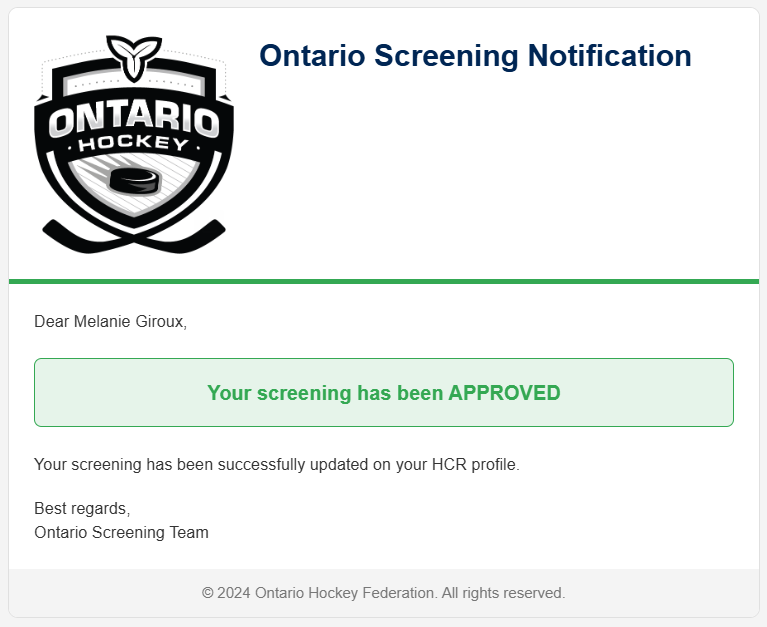
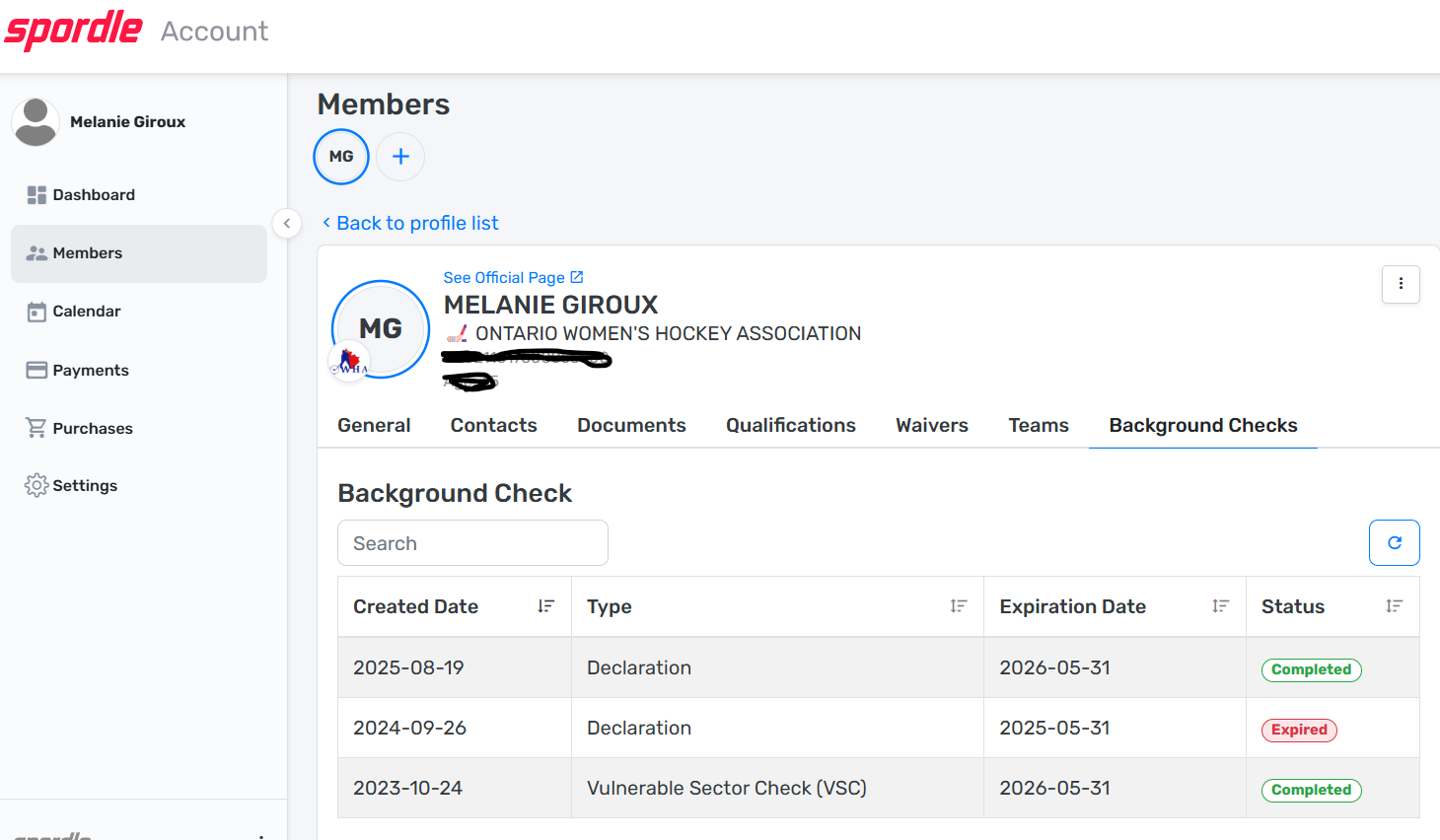
- If you have not received a message from OHF Screening saying that you uploaded your VSC successfully and that it is being reviewed, it was likely not done correctly
- As you're answering questions in the screening questionnaire, be on the lookout for the link that appears in the middle of the questionnaire, on which you need to click to actually upload the document
- Ensure that document (proof of application/VSC) is saved as a PDF and not some other format
- Be sure that once you upload the document via the link that shows up in the middle of that questionnaire, that you go back to the questionnaire to finish it (many people forget this step)
